Ever get that twitchy feeling when you see an account growing like mad, posting clever tweets five times before your morning coffee's even hit? It's not just talent; plenty of creators and brands are mastering Twitter (er, X) with AI tools—ChatGPT, of course, is the darling of the bunch. The right prompts and strategies can turn ChatGPT into your secret weapon for consistent, on-brand, and viral tweets. But here’s the thing: most people use it backwards or way too generically. Let’s break open the toolbox and get super tactical with ChatGPT so your tweets pop, not flop.
Unlocking the Power of ChatGPT Prompts for Viral Tweets
First, forget boring, stock prompts like “write a tweet about productivity.” These get you bland, forgettable content. Instead, treat ChatGPT like your witty coworker who’s a bit obsessed with trends. Be specific. If you want a thread, try: “Write a five-part tweet thread in the style of @naval — insightful, a little provocative — explaining why remote work is the new default.” Notice the details: tone, format, personality, topic. ChatGPT shines when you feed it that context, and it picks up your personal flavor quickly. For example, I asked it to use Aussie slang, and suddenly my feed sounded like I lived at the beach instead of the boardroom.
Another method? Feed it real tweets you love and say, “Study this tweet’s voice and generate five new ones about [your topic].” The AI model thrives with clear guardrails. I usually run my tweets past the fam—if my daughter, Emery, cringes at a joke, it’s probably spot-on for Twitter. More than once, adding a pop-culture twist or a trending hashtag—picked by asking ChatGPT for that day’s top meta—has doubled engagement compared to my vanilla attempts.
Tired of staring at the “what’s happening?” box? Use ChatGPT to create weekly tweet calendars. You can prompt: “Plan a week’s worth of tweets for an account that targets indie developers, balancing education, memes, and questions.” The AI spits out a solid plan—mix it up, shuffle posts, and you’ve suddenly got a system instead of sporadic posting. Also, don’t overlook language variants. If you tweet to international audiences or in different time zones, ask ChatGPT to localize or adjust slang to fit subgroups. People respond to tweets that ‘speak their language’—literally.
Automating Twitter Workflows: From Replies to Threads
The drag of social media? It’s never-ending. Follow-ups, replies, thank-yous. ChatGPT can handle this nitty-gritty—if you set it up properly. You can export notifications and feed relevant conversations into ChatGPT, asking it to draft responses in your voice. Need to reply to customer service DMs? Prompt it to keep tone friendly yet professional: “Draft 3 polite, empathetic responses to a customer upset about a missed delivery, keeping it under 280 characters.” Now, automate those with something like Zapier or Tweethunter, and your workflow tightens up, fast.
Let’s get granular: want to keep conversations going? Prompt ChatGPT to suggest four follow-up questions for every new reply thread. It’ll recommend hooks—“What’s your go-to tool for remote meetings?” or “Curious, who else has struggled with this?”—and sprinkle in emojis if you ask for them. Surprising stat: in a May 2025 Buffer report, tweets with emoji and open-ended questions get 23% more replies, so lean in.
If you’re managing a brand (or personal brand with, let’s say, a toddler who wants your phone more than you do), batch your social tasks. Schedule a brainstorming session with ChatGPT: “Give me 10 thread topics for SaaS founders and outline each with 3 bullet points, all in a friendly but actionable tone.” This prep work gives you tweet skeletons for weeks. Sure beats white-knuckling through writer’s block. And if you want variety, ask ChatGPT to generate drafts with different emotional undertones—serious, cheeky, data-driven, hype. Then A/B test them on live tweets to see what your audience eats up (my Adelaide crew loves quirky trivia, who knew?).
Here’s a quick ChatGPT for Twitter workflow you can try:
- Set up calendar reminders for regular tweet brainstorming.
- Batch prompts in Google Docs, so you’re never starting from scratch.
- Import top-performing tweets as style references.
- Schedule using TweetDeck or Buffer—keep the human edits for last.
Want something more advanced? There’s a treasure trove of Chrome extensions that let you draft, schedule, and analyze tweets while instantly connecting to ChatGPT prompts. By automating the rinse-and-repeat tasks, you get to spend more time building relationships—not just pushing content.

Mastering Brand Voice and Consistency with AI Assistance
Consistency keeps followers coming back. But maintaining a recognizable voice on social, especially across channels or after growth, is just tricky. ChatGPT cuts the heavy lifting if you teach it your brand’s style. Step 1: Feed it your best-performing tweets or threads and ask it to analyze tone, structure, phrasing. You can even say: “Summarize what makes these tweets sound like me.” You’ll get a fun ‘profile’ you can reuse for new prompts, ensuring your content never feels like a patchwork job.
Don’t skip personality. If your tweets are quirky and blunt (mine sometimes are—Emery says I sound like her favourite TikTok creators), ChatGPT can mimic that once it’s trained. Even for B2B brands, weaving in a bit of warmth or sass cuts through the corporate fog, and ChatGPT can dial in just how much of that you want.
Getting technical: combine ChatGPT with sentiment analysis tools. Paste draft tweets into an analyzer (like IBM’s free Watson Tone Analyzer), then tweak with AI help based on the result. For example: “This tweet scored too formal—rework to sound more casual and excited.” With a few iterations, you’ll lock in a tone that’s yours alone. For team accounts, create a brand voice doc straight from your AI prompts—then make sure everyone’s reading from that same page, so scheduled posts and spontaneous replies always feel unified.
Worried about repeating yourself or missing hot topics? Use ChatGPT to scan and summarize trending hashtags, new memes, or popular industry talking points, then brainstorm spin-offs relevant to your field. This strategy keeps your voice current, relatable, and plugged-in. On crazy-busy weeks, I sometimes have ChatGPT prep quick “response templates” for FAQs, feedback requests, or customer testimonials—saves a world of time.
Here are a few classic brand voice prompts that really work on Twitter:
- “Rewrite this announcement to sound playful but trustworthy, with a call-to-action at the end.”
- “Edit these three tweets for optimism and brevity (max 80 characters each).”
- “Suggest five closing lines in the style of Nike’s ‘Just Do It’ for our campaign.”
- “Localize this tweet for an Australian audience—swap idioms, add local humour.”
Tracking Success: Analyzing Data to Refine Your Twitter Game
Blind tweeting is pointless—data is your friend. Most platforms obsess over followers, but engagement shows if your tweets actually hit home. By feeding analytics into ChatGPT, you can generate insight-packed reports: “Analyze these tweet stats and suggest three changes to increase retweets.” It can spot patterns in timing, wording, and post types that might sneak past you when juggling school runs and social strategy (I always seem to post when Emery is most likely to need a snack).
For the detail-obsessed, try this: export monthly Twitter (X) data as CSV, paste summaries into ChatGPT, and ask, “Give me a quick summary of what worked this month and why.” You can even share a table like this for quick reference:
| Date | Impressions | Engagement Rate | Top Tweet |
|---|---|---|---|
| June 2, 2025 | 9,300 | 2.9% | "AI tools are the new office coffee—necessary for survival ☕️🤖" |
| June 15, 2025 | 12,200 | 4.1% | "What’s one thing you wish school taught? I’ll start! #LifeSkills" |
| June 24, 2025 | 15,800 | 5.3% | "Retweet if you’re working remote and still in your pyjamas 🙋♀️ #WFHLife" |
Notice anything? The posts with relatable questions and a smidge of humour punched higher numbers. Share these with ChatGPT and prompt it to generate more posts in that winning style. Tracking different CTAs, media posts, or question types helps you home in on your personal formula—a little trial, a lot of error, and a big splash of AI insight. You can also plug in competitors’ stats (public info only, of course) to let ChatGPT spot gaps in your content mix.
Some power-users craft monthly ChatGPT-powered “tweet audits”—sort of like a mini-content review, but way less boring. You’ll unlock which tweets are magnets for DMs or retweets, which tanked, and why. Prompt it to compare performance of emoji vs no-emoji, threads vs single tweets, or even polls vs memes. Adjust on the fly, and let AI handle the heavy lifting. Want a simpler view? Use ChatGPT to convert stats into bite-sized recommendations you can stick to your desktop. “Post more relatable questions; people love sharing hot takes.” Feels like chatting with a friend who happens to know way too much about your Twitter, right?


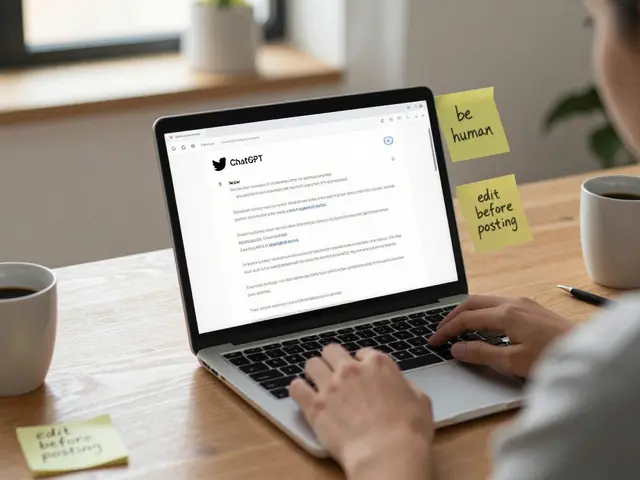
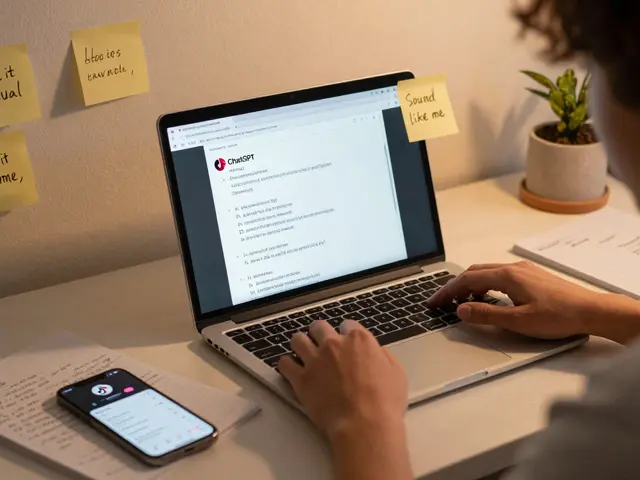
Write a comment