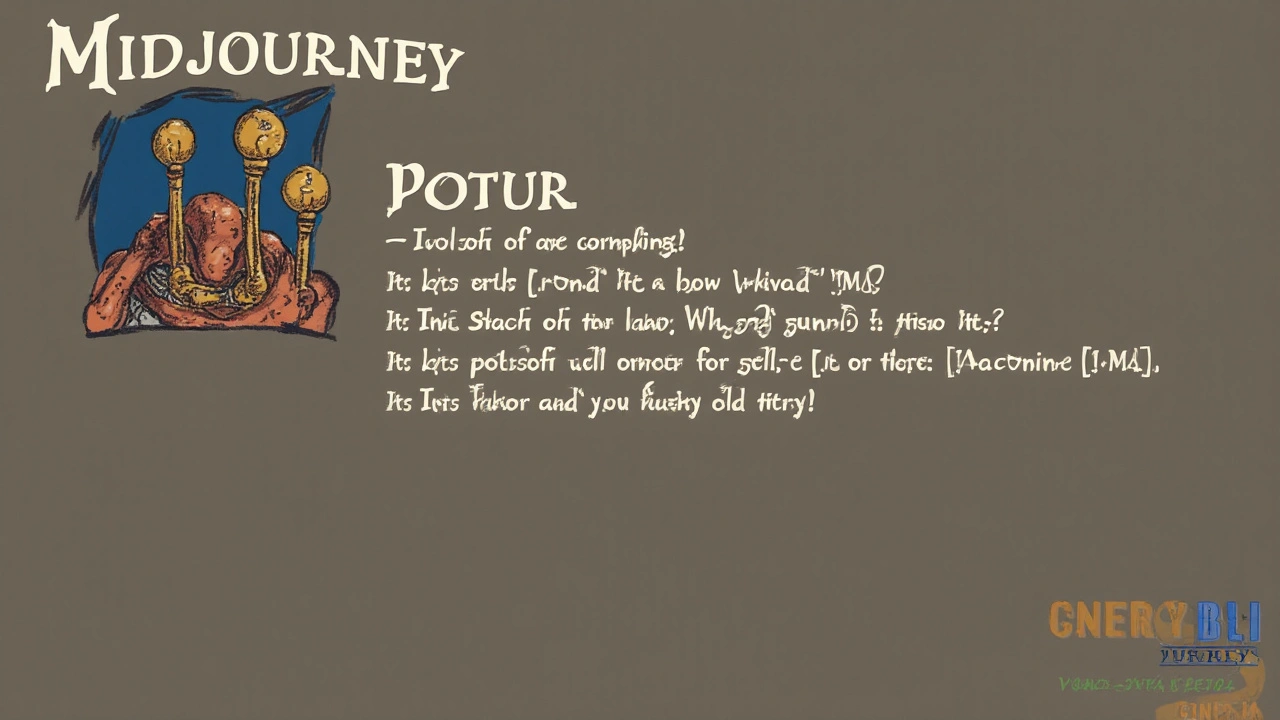Social Media Marketing: Use ChatGPT to Create Better Content
If you manage social channels, you need fast ideas and reliable copy. ChatGPT can save hours by drafting captions, brainstorming hooks, suggesting hashtags, and writing replies you can customize. This post shows practical ways to use ChatGPT without sounding robotic and how to keep your brand voice consistent.
Start with clear prompts. Tell ChatGPT the platform, audience, tone, and a short goal. For example: “Write five Instagram captions for a small coffee shop, friendly tone, 20–30 words, include a call to action.” That gives better results than vague requests. Ask for variations, then pick and tweak the best lines.
Use ChatGPT for content batching. Create a week or month of posts at once. Feed it your content pillars — like product, behind-the-scenes, tips, and customer stories — and ask for a content calendar with dates and suggested times. You’ll save planning time and keep a steady posting rhythm.
Keep authenticity in front. AI can generate polished copy, but real engagement comes from honest details and small imperfect moments. Use ChatGPT to draft, then add real facts, names, or a personal line. A quick tweak that mentions a team member or local event boosts credibility.
Replying to comments and DMs is a huge time sink. Train ChatGPT to draft responses based on common questions and your policies. Create templates for FAQs, shipping issues, or billing. Always have a human review sensitive replies, but use AI to handle routine messages faster.
Short-form testing works. On platforms like X and Instagram Reels, try multiple opening lines and formats. Ask ChatGPT for ten different hooks for the same idea, then test which gets clicks, saves, or shares. Use simple metrics — engagement rate, saves, click-throughs — to decide winners.
Balance automation with monitoring. Use scheduling tools to post AI-created content, but check performance daily for the first week. If a post underperforms, ask ChatGPT why it might have missed the mark and suggest three improvements. Use those suggestions to refine future prompts.
Measure what matters. Track reach, engagement, clicks, and conversions tied to specific posts. Use UTM links for campaigns and ask ChatGPT to draft easy reports: weekly highlights, top posts, and three action items. That keeps strategy practical and tied to outcomes.
Respect platform rules and privacy. Don’t auto-post private data or reveal sensitive info. Some platforms penalize repetitive or low-quality content, so vary formats and visuals. Mix AI text with unique images and short videos to avoid sounding repetitive.
If you’re new to ChatGPT, start small: caption drafts, hashtag ideas, and simple replies. As you grow confident, scale to campaign planning, ad copy drafts, and reporting. With clear prompts and human edits, ChatGPT can speed your work while letting you focus on creative decisions.
Example prompt: “Write eight Twitter posts promoting a weekend sale for handmade candles. Use a warm, playful voice, include two hashtag options, and add a one-line pinned tweet.” Edit the outputs to match your brand and schedule the best performers. Start testing this week and watch results grow.