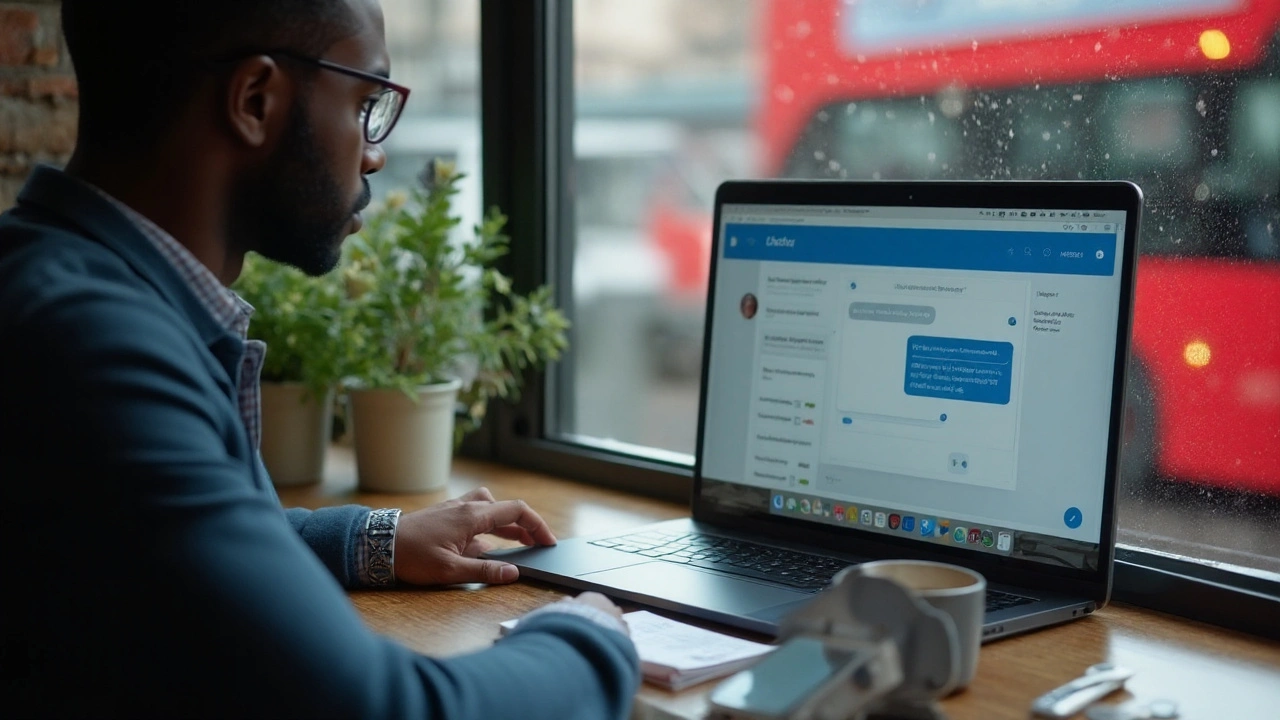
ChatGPT for Facebook Review (2025): Setup, Costs, and Best Alternatives
A straight-talking 2025 review of ChatGPT for Facebook: how it works, real costs, setup paths, policy pitfalls, and the top alternatives for Messenger and Pages.
Ever wonder why some brands answer you instantly while others leave you hanging? The secret is AI. Smart chatbots and virtual assistants can handle thousands of queries at once, so customers never wait. That speed alone builds trust and pushes sales up.
But speed isn’t the only win. AI tools learn from every interaction, so they get better at solving problems over time. That means fewer escalations, lower support costs, and happier agents who can focus on the tough cases that need a human touch.
Start small. Deploy a chatbot on your website to answer the top five FAQs – hours, returns, shipping, refunds, and account login. Most platforms let you drag‑and‑drop answer templates, so you’re up and running in a day.
Next, connect the bot to your ticketing system. When the bot can’t solve an issue, it should create a ticket automatically and pass along the conversation transcript. This keeps context intact and saves agents from repeating questions.
Don’t forget the human handoff. Set clear rules: if a user says “talk to a manager” or the sentiment drops below a threshold, the chat should jump to a live rep instantly. Customers appreciate the safety net.
Use AI to suggest answers for agents in real time. When a ticket lands, the system can pull the most relevant knowledge‑base article and pre‑fill the response. This cuts handling time dramatically.
One big pitfall is over‑automating. If every interaction is forced through a bot, users feel trapped. Keep a visible “talk to a human” button on every screen.
Another error is ignoring tone. AI can sound robotic if you feed it only formal language. Train your bot with friendly, conversational phrases that match your brand voice.
Regularly review bot performance. Look at metrics like first‑contact resolution, escalation rate, and customer satisfaction scores. If the bot’s answers are missing the mark, tweak the prompts and add more examples.
Finally, protect privacy. Make sure the chatbot doesn’t store sensitive data unless it’s encrypted and compliant with regulations like GDPR or CCPA.
By following these steps, you can turn AI into a reliable teammate that speeds up service, reduces costs, and keeps customers smiling. Ready to give your support a boost? Start with a simple chatbot today and watch the results roll in.
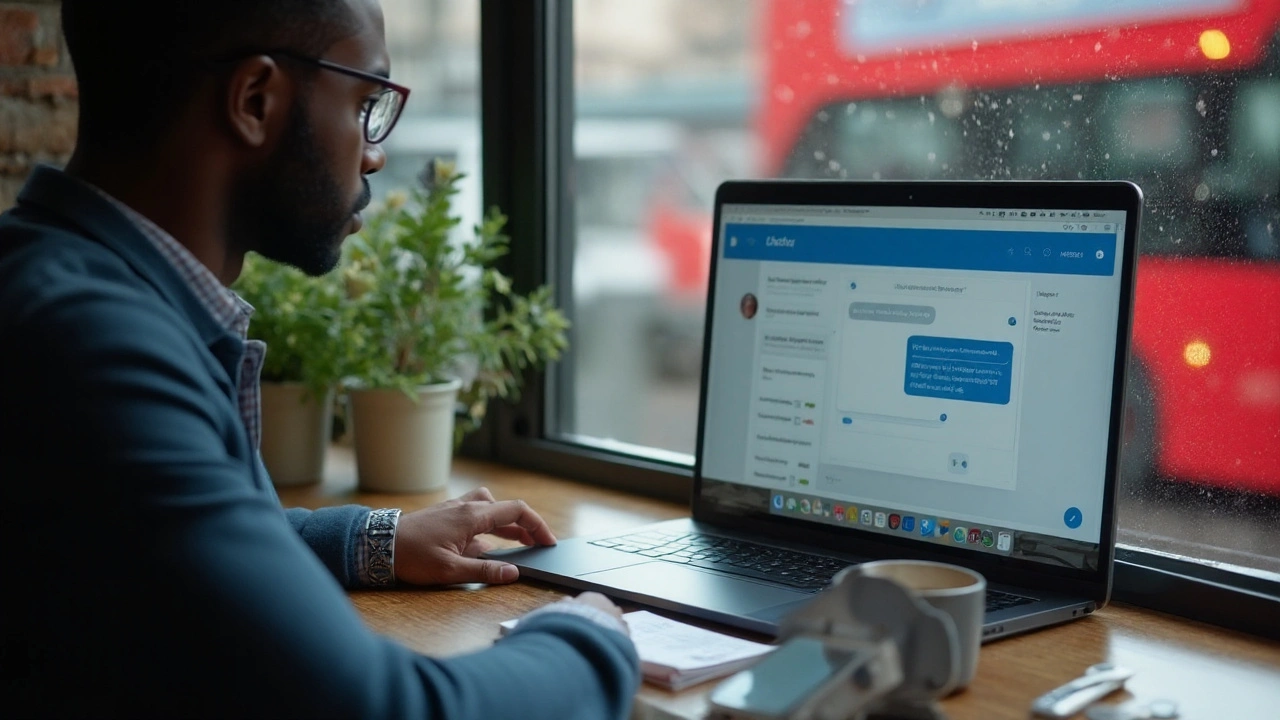
A straight-talking 2025 review of ChatGPT for Facebook: how it works, real costs, setup paths, policy pitfalls, and the top alternatives for Messenger and Pages.